How to locate missing pieces in Silhouette
Upon opening your SVG design, you may notice that the design does not look like the sample photos. It is missing some pieces or you see a large black box. Sound familiar? This can be a common occurrence for Silhouette users, but it is not necessarily the fault of the designer. Follow along in the example below to see why this happens and for some easy fixes.
This split bunny is a very popular design in the springtime. It is simply adorable and can be used across many different projects. But upon opening it, you notice the nose is missing, along with the centerpieces of the ears and feet.
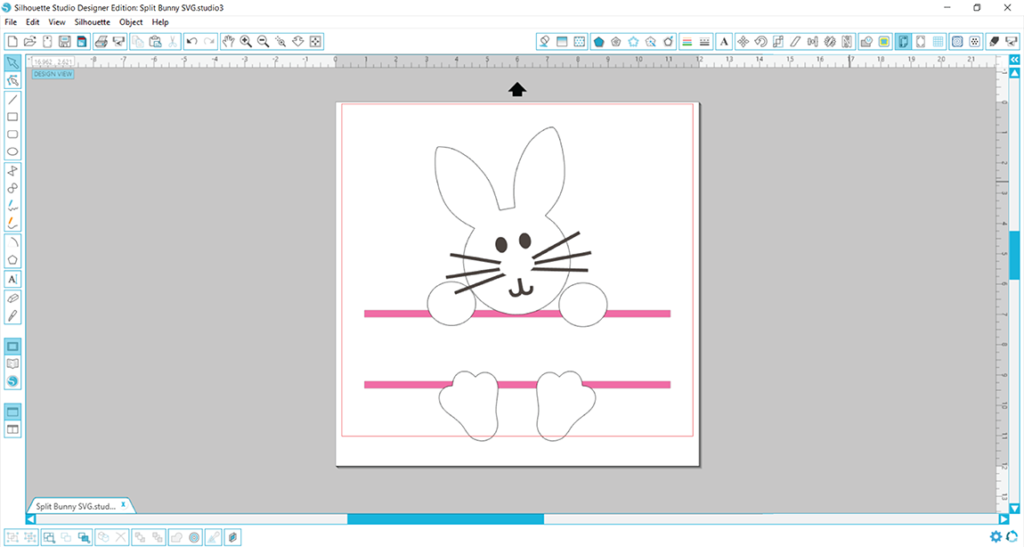
But let’s investigate the design further. When the pink layer that forms the split is selected, you can see the bounding box goes almost all the way to both the top and bottom of the design, rather than just surrounding the split in the center. This indicates there are some hidden pieces. Let’s find them! First, click the pink layer, right click, and select ungroup.
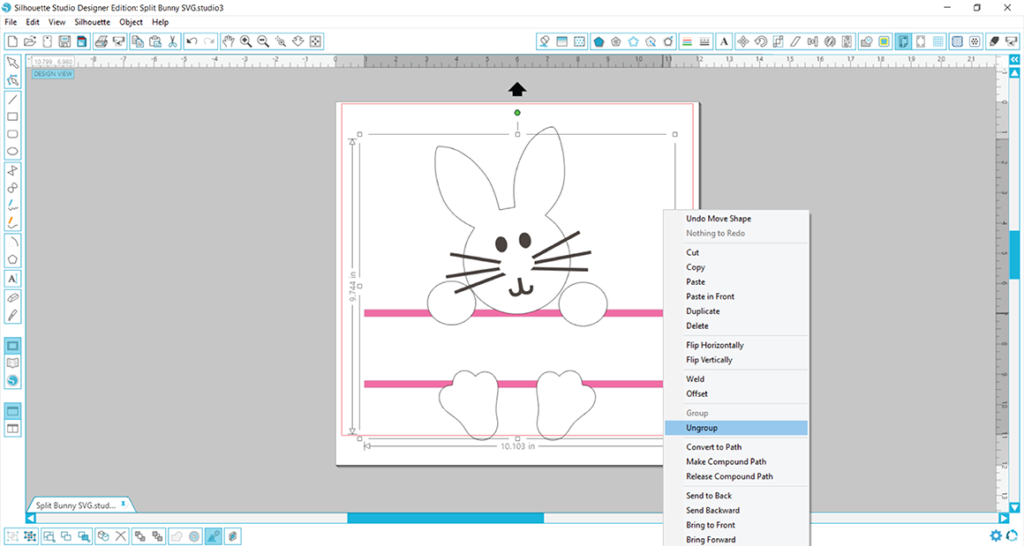
Upon ungrouping the pink layer, you will notice that one bounding box has now become two. Yes, there is definitely a layer hidden behind the body of the bunny. Let’s send the white layer of the bunny’s body to the back so we can reveal the hidden pink layer. To do that, just click the bunny’s body, right click, and select ‘Send to Back.’
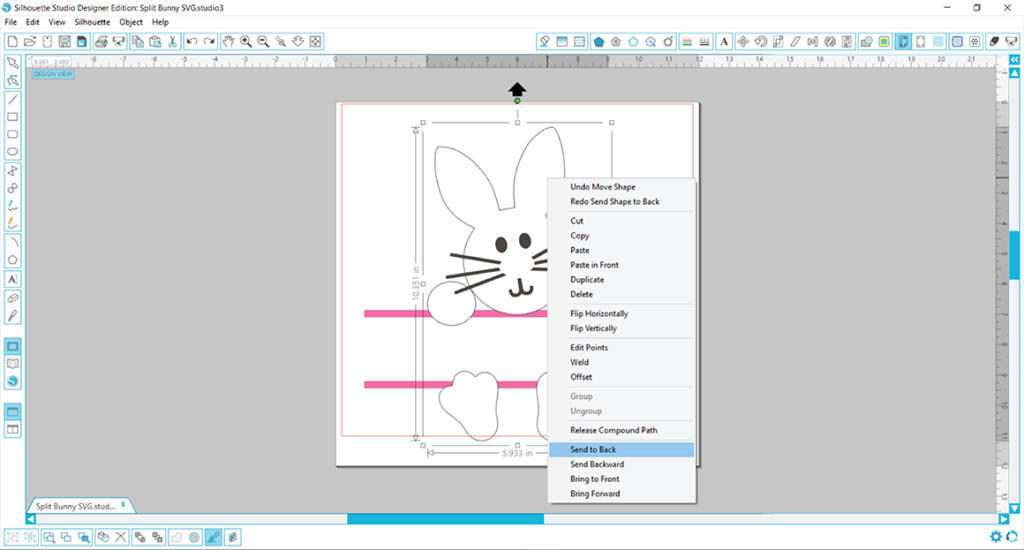
There it is!! The missing pieces have been found. But if you look closely again, something look’s off. The two pink lines that form the split are in front of the bunny.
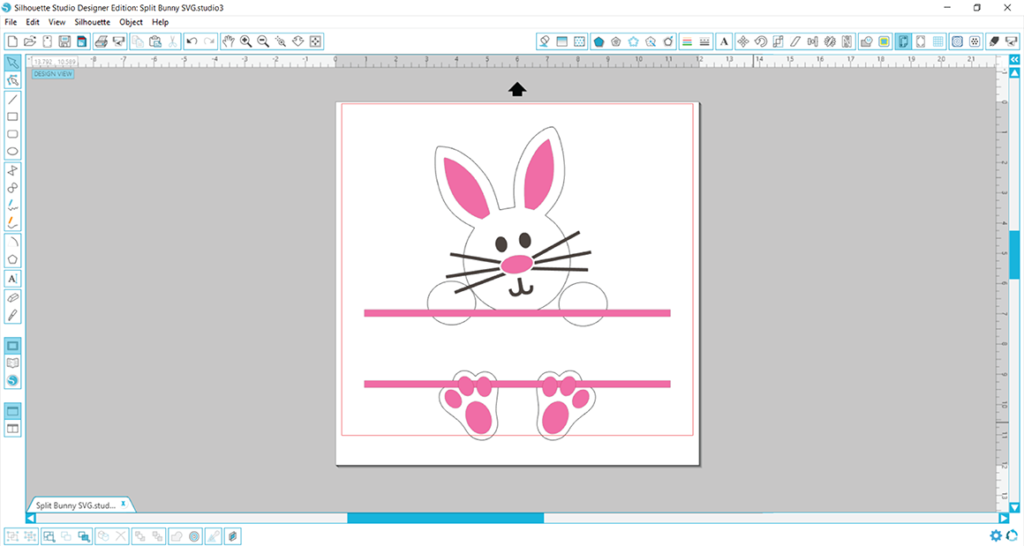
Those lines definitely need to be sent to the back, so select them, right click, and select “Send to back.”
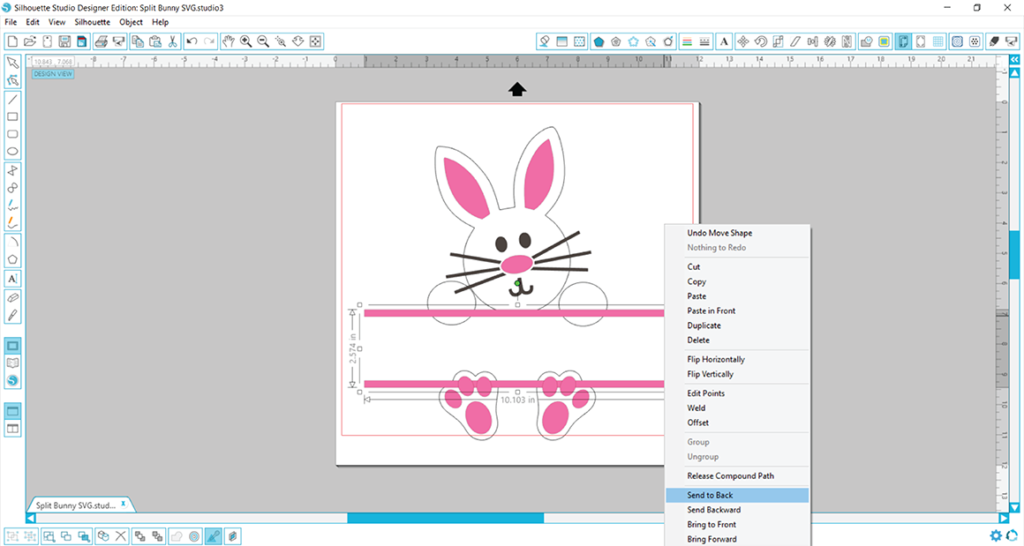
Perfect! Now the bunny is ready for a name in the middle.
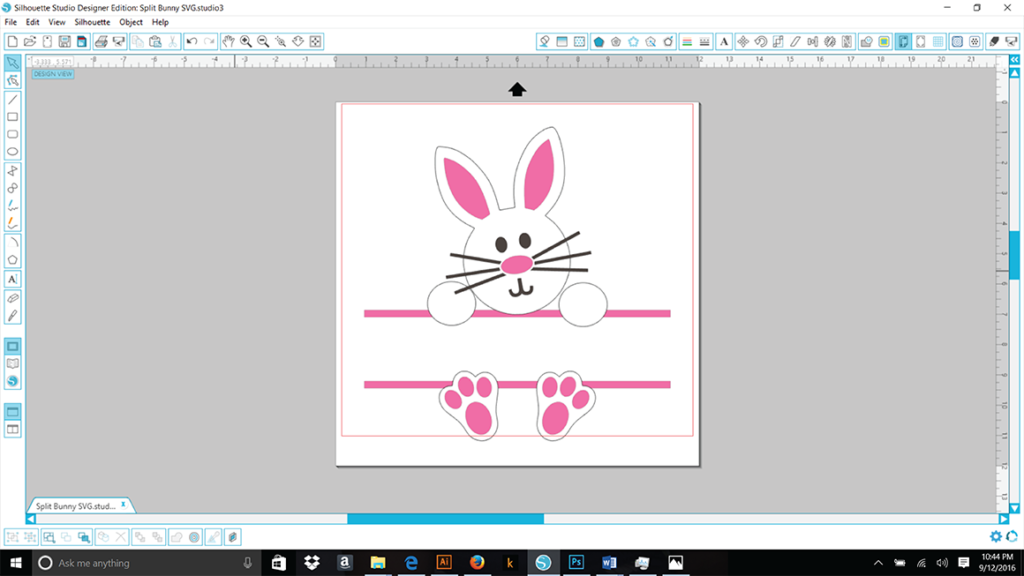
Now why exactly was this layer hidden? Because Silhouette is very powerful, upon importing the SVG file, it recognized that there were three colors in the design: white, brown, and pink. It then created three layers, each one corresponding with a color. The designer may not have grouped all of the pink pieces together, but because the same color pink was used for all of those pieces, they were grouped together by Silhouette.
In love with this cute bunny design? Grab yours here:
https://thehungryjpeg.com/product/4244-split-bunny-svg-dxf-eps-digital-cut-files/




